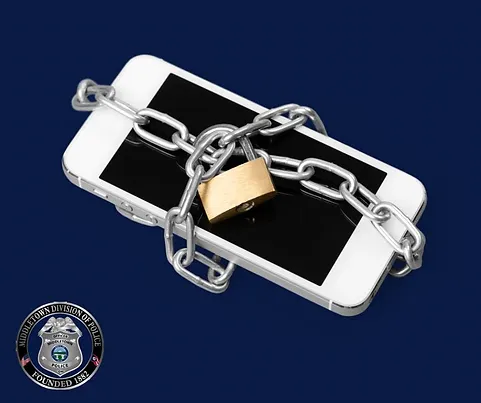
Listen up everyone, this is crucial information that you need to be aware of. The Middletown Division of Police recently took to social media to share a vital update regarding your privacy and iPhone usage. If you’re an iPhone user who has recently updated to iOS 17, then you need to pay close attention to this.
Apple has introduced a new feature called NameDrop, which allows for seamless sharing of contact information and photos between iPhones. While this may seem convenient, it’s important to note that this feature comes enabled by default. Yes, that’s right, NameDrop is automatically turned ON, leaving your personal information vulnerable.
Now, here’s what you need to do to protect your privacy. Open your iPhone’s Settings and navigate to the General section. From there, click on AirDrop, followed by Bringing Devices Together. Finally, make sure to switch the feature to OFF. It’s a simple step that can make a world of difference in safeguarding your personal information.
But hold on, parents, this message isn’t just for you. If you have kids with iPhones, it’s crucial that you take a moment to adjust these settings on their devices as well. By doing so, you’ll play an active role in keeping your children safe and secure online.
Remember, privacy is of utmost importance, so let’s take action and protect ourselves and our loved ones. Stay vigilant, folks!










